
Book Collectorz


collectorz.com

Collectorz also has programs to catalog music, movies, comics, games,photos, and MP3's.
Collector Standard $29.95
Collector Pro $49.95
Collector Connect $19.95 one year online subscription
Apps for Iphones and Androids of some of the cataloging programs $9.99
(Not all programs have both apps yet. The website says there are
more apps coming in the future.)
Collector Connect $19.95 a year Offers the ability to share a collection online
Scanners are also available ranging in price from $19.95- $139.95
Additionally, there is a free trial available for cataloging up to 100 books.
Package deals are available on the site.
One of the great things about homeschooling is that it is not the same for any two families. While many families may share similar traits and use the same curriculum it is almost impossible to find two families that are exactly alike. However, one trait that many homeschooling families share is the size of their book collection. The books are likely different, but there are generally a lot in their homes. The books may not all be cataloged and neatly shelved in one room, but instead scattered around the house. Thus the opportunity to forget exactly what one owns is great. Setting up a system of organization is a great idea, but is very intimidating. Either you have to find a program and hope it has the features you want or set up your own database. The latter being especially time consuming before you even think about adding books.
Now I would like to share with you a solution: Collectorz Book Collection program.
Collectorz.com Book Collectors is a downloadable computer program (for WINDOWS or MAC) designed to help catalog a home library. Collectors Connect is an additional option available for an additional fee which enables the user to publish and share a book collection online.
With Book Collectors you have all the pertinent information about a book at your fingertips. In addition to Title and Author, information for publisher, date, number of pages, type of book, genre and subject are all present. Additional screens also have space to record notes about the text itself. A filled in book entry rivals the record of many booksellers and library card catalogs.
The are several methods for entering books:
- Automatically Enter the book title and authors name and select the proper option from the choices or enter the ISBN number and the correct information for that specific book is filled in or use a queue method.
- Manually The same fields present in the Edit book screen for automatic entry are present, but the user has the freedom to decide which to fill out and how much information to enter.
- Scanning It is also possible to scan the barcodes of books to input information.
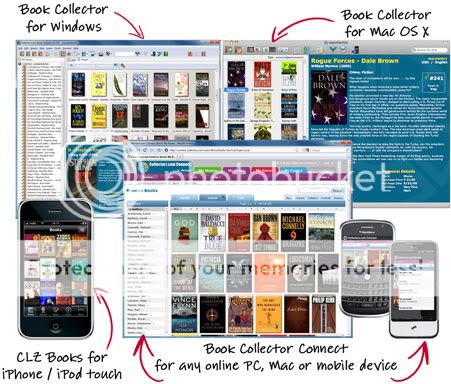
How I Used Book Collector
I really like this program. I used the automatic options to input books by typing in the ISBN number. It did seem slow, but looking at what I put in and the time spent doing so, I was able to add quite a few in a short amount of time. It seems like I have only begun to input books, but I have several hundred so far, yet there are book cases to go. I knew I had books, but don't have any idea how many. I haven't even begun to put in many of my crafting or fiction titles,and I 'm not even thinking about my husbands massive collection either!
One feature I have found so handy while inputting books was the pop up letting me know
it was already in my collection . This has been great as I have had to start and stop
several times. The program is also very easy to use to sort books by various criteria.
Although I have not entered data for all the criteria for all my books.
it was already in my collection . This has been great as I have had to start and stop
several times. The program is also very easy to use to sort books by various criteria.
Although I have not entered data for all the criteria for all my books.
However, I did find that several books from a smaller religious publisher were not in the database. Also cover pictures for several other books by the same publisher were not available. I also had other books where cover photos were not available some older, but age was not a defining criteria for this. There were also several other subject/genre categories I would have appreciated having.
The user manual is clear, easy to understand and very comprehensive. The information is presented succinctly. Most of the "pages " have a screen shot of the screen that applies to the directions being shared. This is a great way to make the directions concrete and hopefully
easier to use on the data screens.
easier to use on the data screens.
I do not care for the website too much. There is a lot of valuable information on it, but with numerous neon green buttons that all jump out at me, it is hard to focus on other information.
Overall, I think this is very helpful and I would not hesitate to recommend it. This would be especially great for a family or individual who is just putting together a personal library. At that time the task of entering the entering books would not be as daunting as it is for someone with book shelves full (not to mention stacks lying around too)! I look forward to using the specific search feature as I plan several new units.
Read what other Crew Members have to say here .
Disclaimer: I have received a free downloadable Collectorz Book organizing program to use for the purpose of this review. I have not recived any other form of compensation. All opinions expressed here are solely my own.
That was a very informative post! Good job.
ReplyDelete