Keyboard Town Pals
1-866-200-8881
$35.00 CD-ROM program
$30.00 WEB Based program
Bundle prices available for both web and CD programs. Supplemental materials also available.
Available in English, Spanish, and French
For students age 6 to 12 and those with learning differences
Keyboard Town Pals is a online program for elementary age students to learn typing skills and to type in one hour. The Keyboard Town Pals program is comprised of 8 lessons which build on each other.
The lessons are taught in front of a cut out of a town where the buildings are arranged in the shape of a keyboard. Each building is a home for letter character you would find on the corresponding key. Living in the buildings is a puppet character whose name begins with that letter. Each character has its own house, except when fingers move to other keys in the middle of the keyboard, then these two characters share a house.
 |
| Keyboard Town Pals |
Each row of the keyboard is named.The row where fingers rest is called Home Street.The row above is "uptown", the row below is "downtown".
 |
| Sunny |
In addition to typing the letters they are also instructed to type simple words. What is typed shows up just below the 'instruction' screen so that the user is encouraged to watch what happens on the screen rather than where their fingers are.
In addition to the lessons,there is also supplemental material available under the heading 'virtual journal'. Here each lesson has an additional sheet which can be printed and the instructor can do with the child apart from Keyboard Town Pals. The virtual journal also gives the student the opportunity to email the Keyboard Town Pals character of their choice.
The Keyboard Town Pals website has a video describing the philosophy and methodology used in the program. Demos of the program are also featured on the site.
A brief assessment requiring the student to type the alphabet forwards and then backwards is also available.
Keyboard Town Pals does not use speed drills during the instruction and mistakes are not counted as well. Keyboard Town Pals offers a low pressure method of teaching keyboarding skills.
My thoughts about Keyboard Town Pals
Both of my children used the program. Neither of them was overly thrilled with it, but they did use it. My 7 year old did quite well and refreshed his typing skills. Keyboard Town Pals was the first typing instruction my 10 year old had. She was able to go through the lessons easily. She picked up some new skills, but did not spend a whole lot of time practicing, so I am not sure what she will take away from her experience with Keyboard Town Pals. I think my children would have been more interested in the program if they were younger.
Often the characters use words to help the user recognize the letters. When moving uptown from "K" to "I" the word "eyeglasses"is used. While this fits with the K character and is the appropriate sound for the word it is not proper for the spelling. Just as important as typing is being able to spell correctly when typing and if a child is lead to believe eyeglasses starts with "I" they may have difficulty with spelling this as well as other words with the same sound.
I reviewed the Web Based program and had difficulty receiving the necessary information to access Keyboard Town Pals. The people at Keyboard Town Pals were very friendly and helpful, spending additional time and effort to help me access the program.
I like having the material available in the virtual journal. By printing out the page for each lesson I was able to give my children some practice in a different voice and manner than they were used to from the program.
I also like the low key approach presented in Keyboard Town Pals. Timed tests add an element of pressure which increases anxiety and often causes the student to not do their best. Here there is no pressure to complete as assignment in a specified amount of time which allows the student to use and practice at their own pace.
An additional benefit to Keyboard Town Pals is having the delete button disabled. This eliminated the temptation to go back and fix mistakes instead of focusing on improving.
Learn what other members of the TOS Crew experienced while trying Keyboard Town Pals at the Crew Blog.
I received a free subscription to enable me to write this review. I have not been compensated in any other manner. All opinions expressed here are solely my own.
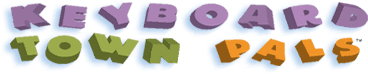

No comments:
Post a Comment