
Good Morning, God
Davis Carmen, author
Alice Ratterree, illustrator
Book $14.00
Coloring Book $4.00
Black and White pages from the book to be colored
Apologia Press
Apologia Educational Ministries
1106 Meridian Plaza Suite 220
Anderson, IN 46016 US
Phone: (888)524-4724
Before I go into detail about this book, I need to mention several things which influenced this review.
1. My husband works for the publishing company of the Lutheran Church Missouri Synod. He is not involved in the production of children's books, but the company does publish books for children.
2. My husband has two graduate degrees in theology and I have a BA in theology. Our background and experience make us extremely careful about the theological resources we share with our children. Because this book does not reflect our theological beliefs I did not share it with our children.
Good Morning, God is a story about a week in the life of a little boy. It is told in few words, letting the pictures tell a lot of the story. He experiences many of the things that children do, so children 1-8 years old (the target audience) will be able to relate to him.
What is Found in Good Morning, God
Purpose of the Book
The parental instruction pages indicate the purpose of the book is to help a child fall in love with God, suggesting several methods to that end. One can certainly applaud salutary Christian child-rearing and certainly this book can have a place in that for many Christians.
Art
The art is well-executed and child-friendly. Yet there is a real cultural problem. This book does not show people of differing races, ethnicities, incomes, cultures, and so on. The Church is inclusive, while this art does not reflect that, even in the pictures of Sunday worship.
Characters
The unspoken message presented about the family is they are a homeschooling family. This is a positive as there are few books available which feature homeschooling families.
Scriptural Basis of the Book
Deuteronomy 6:6–7 is the major basis for the book, wherein elders and parents are exhorted to teach their children in the ways of the Lord. This is also a good practice that has benefits for both home and society. The book has good intentions to start with Scripture.
The version used is NIV, which renders the Hebrew with “commands.” That version steps away from the original wording, “words,” seen at least in the Septuagint, the Vulgate, Martin Luther's translation, the Geneva Bible, the King James Version, the RSV, and the ESV.
Use of the NIV suggests that the intended readers of this book are from a Reformed or Evangelical tradition.
Sunday
One can applaud the desire to worship. Yet the child is directed to intangibles like heaven and the Last Day that are above the comprehension level of small children. The family time on Sunday is, however, portrayed well. Family time is a gift from God.
The book's portrayal of worship does not engage our beliefs. We believe that, in worship, it is not we who initiate the action, but God. He comes to us through his Word, Holy Absolution, Holy Baptism, and Holy Communion. Although He also will give us heaven, He also brings His kingdom in our midst on earth as we pray "Thy kingdom come."
Monday
We see that the theme of worship is present again, as for the other days, touching on being, heart, mind, body, soul, thoughts, strength. This is a clear application of Deuteronomy 6:5, which Jesus also uses. It is good to love God and to be in a right relationship with Him. God grants us faith, through the work of the Holy Spirit, to receive and believe in His promises for us.
The picture of the running child is out of place; sin is dealt with specifically at a different point in the book. Do parents usually let children run indoors and upset furniture? No. By having the running picture immediately after worship, this creates a jarring break. It also does not show how Sunday's worship transferred in some way to Monday.
Tuesday and following
With Tuesday we see the pattern: Wake, sin, regular activity, prayer. Patterns are good; that helps children feel safe.
This is inductively built up by Wednesday, where sin is literally mentioned. There is no overt forgiveness event on Wednesday. There is an admission of sin, and then everything just “gets better” on Thursday through Sunday again. That clashes with our belief that one must give both the stern message of God's Law to make the sinner realize the fault. Then the sweet Gospel restores the fallen and binds up the brokenhearted.
This book seems to have “kinda” sin and “kinda” forgiveness. Children want boundaries, clear demarcations between good and bad. Here, there are no time-outs, standing in the corner, and so on. One gets the idea that the message of the book boils down to “trying hard.” This approach suits Methodism and Arminian (such as General Baptist) theology.
Thursday
The message of Christ as Savior is good, yet the Savior came to save … sinners! It does not clearly express that Jesus came for the child who is hearing the story. It misses the opportunity to assure the child that they are forgiven because of Jesus' death and resurrection. The book seems to be very soft-voiced, on the matter of sin. Love of God increases as one realizes just how much one must continually be forgiven on one's journey of faith.
Rest of the Week
It is good to see faith mixed in with daily life. Yet faith is much more than doing good. God gets His hands dirty; He is daily with us. It is not clear in the book how that might be. The question is: If you think God is pretty much “up there,” how can you have a long-distance relationship that will grow in love? Is not God in visiting the sick or giving a cup of cold water?
The latter church scene focuses on the offering. Would it instead be better to focus on Christ? He is the highest and best Offering for our sins, whose life, death, and resurrection changes our lives. Where two or three are gathered, is not Jesus in their midst?
Questions
The book concludes with a section of questions which parents can use to facilitate discussion with their children.
The questions do help clarify some of the unclear aspects of the story. Nevertheless, they also seem to tiptoe around the facts of sin and grace, allowing for the parents to fill in their tradition as needed in a sort of “non-denominational” book.
This book will appeal to those of a generic Reformed background. To many other Christian traditions, however, this book will not satisfy their needs.
Read what other Crew members had to say
here.
Disclaimer: I was given a free copy of this book to read in order to write this review. I have not been compensated in any other way. All opinions expressed here are solely my own.
















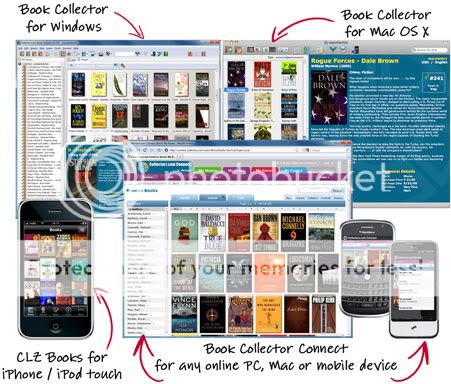


 1-800-301-8698
1-800-301-8698




